Understanding Hicks Law
(The abundance of too many competing choices increases the time to make an actionable decision.) Laws of UX
Tired of too much choice?
In the last post I wrote about the effects of decision fatigue, and its bad effect on the quality of decisions that we make in life. Hick’s Law is a common principle of design, and is the design consequence that the time it takes to make a decision increases as the number of alternatives increase (a common sight in today’s retail landscape). The law itself is used to estimate the time it will take someone to make a decision when presented with multiple options. Although this has everyday consequences, outlined clearly and sympathetically in The Paradox of Choice, it also has very serious consequences in emergency situations. For example, when a pilot has to press a particular button in response to an event, then the decision to select the correct button will take longer when there are more options.
All tasks that we undertake consist of four problem stages
· identify the problem (or goal)
· assess the available options to solve the problem (or achieve the goal)
· decide on an option
· implement the option
(The mental reaction time in which it takes to make a decision, increases the complexity of the decision making process)
Hick’s Law specifically applies to the third step in this process, except for decisions which involve significant levels of searching, reading or complex problem solving (that is, more than a simple stimulus-response task). For this reason, Hick’s Law is most applicable to relatively simple decision making tasks where there is a unique response to each stimulus (eg if A happens then push button 1, if B happens then push button 2, etc). As the complexity of the task increases, then the law becomes decreasingly applicable.
( When urgency is added to complex visual narratives, the error rate of making the wrong choice is increased by 85%. This can create way finding issues in you application.)
Making decisions easier
For example, for computer menus, create decision trees which break decisions down into component parts. For device settings, try to simplify the number of options or provide clear visual signals. For road signs, remember that the time for a driver to take a turn based on a sign will depend on the number of signs and options the driver needs to evaluate.
Designers can increase the efficiency of designs by understanding the law and its implications in designing software menus, control displays, layout and signage, and emergency response procedures.
(When choice is great, paying attention to taxonomy and categorizing, classifying and sorting are elements which make decisions more actionable)
KISS
Always consider Hick’s Law when designing systems that involve decision making based on a set of options, and seek to minimize the number of options in order to minimize response times and errors. If the decision is complex, make sure that you test the design on the target population with realistic scenarios and create and train the fewest possible scenarios for time-critical procedures. This will always help you to minimize response time, reduce error rates and keep training costs as low as possible.
For manufacturers, retailers and marketers, look to find how you can make it as easy as possible for the customer to find your brand, without having to strain to make decisions.
REFERENCES
Principles of Design, Revised and Updated by William Lidwell, Kritina Holden and Jill Butler (2010)
The Paradox of Choice: Why More is Less by Barry Schwartz (2005)





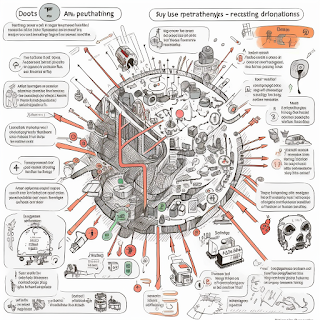
Comments
Post a Comment