5 Crucial Principles for Great Mobile Design
The exponential and continual explosion of apps for mobile devices is certainly keeping us designers and developers on our toes; it’s tough to keep up. The good news, however, is that while technology advances and devices evolve at breakneck pace, the principles for great mobile design remain the same. Here are the five you need to know and apply.
1. Design the parts to be consistent with the whole. Designers are often expected to break with convention. Apple encourages all of us to “think different.” But you need to remember that your app is a part of a larger family — everything else on the user’s device. Any OS introduces conventions to the user, consistent interaction patterns that allow them to get a quick handle on how things work, a model that shouldn’t be broken. When Sheila’s favorite app suddenly introduces a way of deleting content that runs counter to the way she deletes something in all her other apps, she gets frustrated. And that is often enough for her to start seeking alternatives or delete the app altogether. 2. Make opportunities to interact obvious and visible. A user can’t interact with something on the screen if they can’t tell the element is interactive. The ubiquitous “hamburger” menu, for example, is quickly becoming a design convention — but the jury is still very much out on whether the majority of users know what it is or what to do with it. The symbol itself doesn’t connote a real-world counterpart. It’s abstract and its usefulness relies on the user tapping it to find out what it does. Put simply, out of sight is out of mind. A plethora of recent A/B tests, combined with time-tested UI & UX design theory, basically shows that anything hidden behind the hamburger icon is either forgotten or rarely used. When key navigation elements aren’t visible, they might as well not exist. 3. Aim for single-trial learning. Designers, developers and UX professionals of all stripes often use the term ‘intuitive’ to describe the goal of their app design efforts. But the understanding of that term across a project team — and across the client stakeholders funding the project — is often very different. Intuitive really means “single trial learning.” Once John taps a few things on the first screen of the app, he gets how things work and he’ll be able to do it again. While he may not automatically remember everything the next time around, he’ll be able to quickly infer what to do first, second, third, etc. That first use sets the tone and tells him how things work within the app. Increased effectiveness, efficiency and satisfaction. 4. Give people the ability to predict the result of their actions. We humans instinctively predict the outcome of every action we take, prior to doing so. And when a tap or swipe delivers something that matches our prediction, we feel a strong sense of control. This makes us feel good about the app; it reassures us that our investment in using it is time well spent. People will often say that onscreen elements or workflow patterns are logical or obvious. What they really mean is composed of two parts: First, just by looking at the onscreen cues, they’re able to predict what will happen. Next, when they do take action, they’re never surprised by what they see or are asked to do next. 5. Anticipate the user’s questions — and answer them real-time. When actions are abstracted by technology, we want to know what’s happening — because we can’t see what the technology behind the UI is doing. If Kim writes something on a piece of paper, she can see it happening; she knows the ink has hit the paper. But when she enters data in a series of fields and clicks next, she has no concrete evidence that the data is going wherever it needs to go. So when an inline message or modal window pops up that says “your data has been saved,” Kim breathes a sigh of relief. She knows what just happened, and she knows it worked as it should. Onscreen feedback anticipates and answers questions that our brains are instinctively programmed to ask.


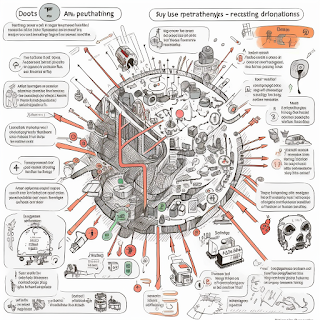
Comments
Post a Comment